How to use a discount code
Do you have a discount code? See how to use it:
1. Go to www.colormed.pl. If you are already in the store, click on the COLORMED logo in the upper left corner to go to the home page.
2. Scroll to the bottom of the page and in the "My Account" section, select "My Discounts".
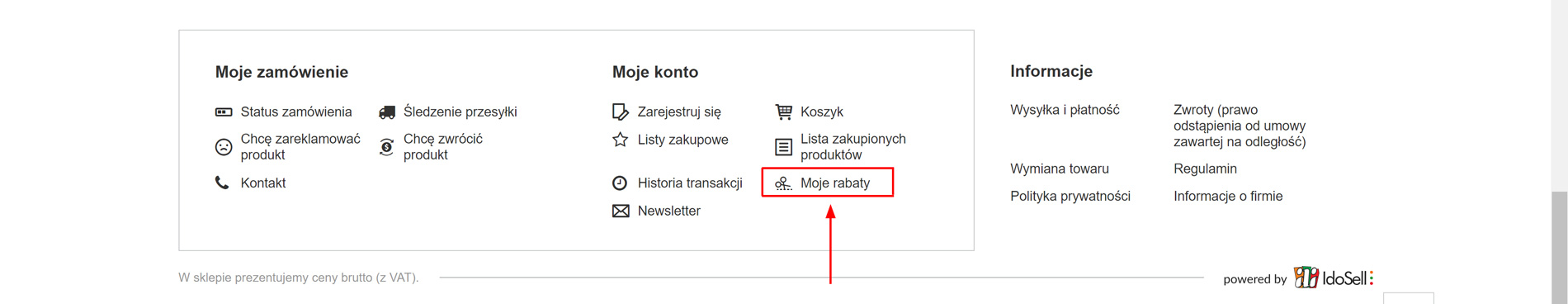
3. In the field "Discount code number" enter your code and click "Activate":
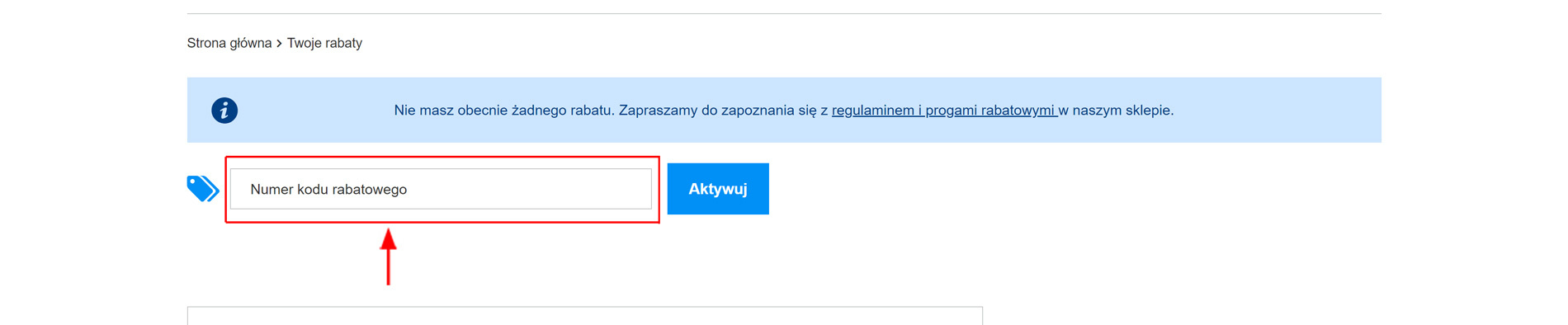
4. Your discount is active! Both the prices of products in the basket and those that you add will be reduced by the value of your discount :-)
